Here's a Solution To...
"My students can't read, so they can't use Google Classroom."
Working with teachers who use Google Classroom as their LMS, I often hear that Classroom isn't kid-friendly for the lower grades. One of the frustrations leading to this claim has to deal with the fact that students can't read yet, so therefore they can't understand the announcements or follow the directions in an assignment or discussion question. This is also a concern for older students who struggle with reading comprehension as well.
Fret no longer because I have a solution for you!
One simple way to support your non-readers and/or struggling readers is to add an audio version of your directions in Google Classroom. To do this, I make a quick recording using Vocaroo. Vocaroo is a quick and easy way to record your voice; no account or fancy recording equipment needed! All you have to do is click the red dot to start recording!
Once you are finished recording, you have many options on how you could share your recording. The best options for Google Classroom are to copy/paste the link or download/upload the .mp3 version of the recording.
As a teacher of a course in Google Classroom, you have the ability to add links or attachments to Announcements, Assignments, and Discussion Questions. You can see an example of what the recording looks in Classroom as a link and as the uploaded .mp3 version. Now, students could click the link or play the .mp3 and follow along with the directions/question you had posted. Voila, student-friendly audio directions!
You can listen to my sample recording of the directions HERE.
One really important thing to note: If you link to your recording, there will be ads on the side of the recording. This may be distracting and/or not age-appropriate for your students. If this is a concern, skip adding the link altogether, and just upload the .mp3 version of the recording.
Have questions? Other ideas on how to support all of our students' needs in Google Classroom? I'd love to hear from you in the comments!
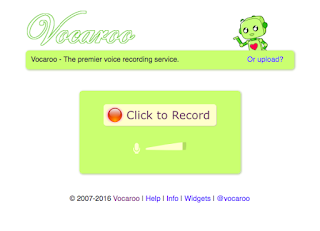


No comments:
Post a Comment
Thank you for taking time to read and comment!